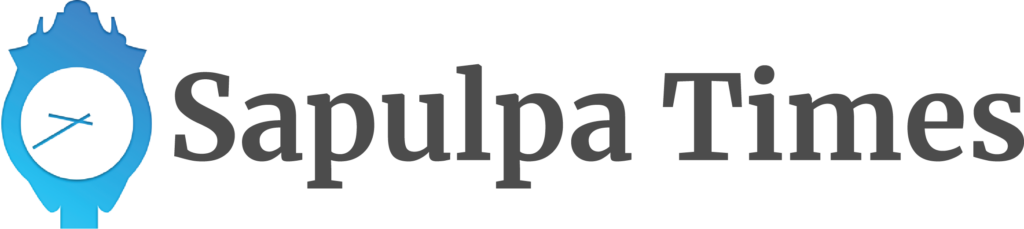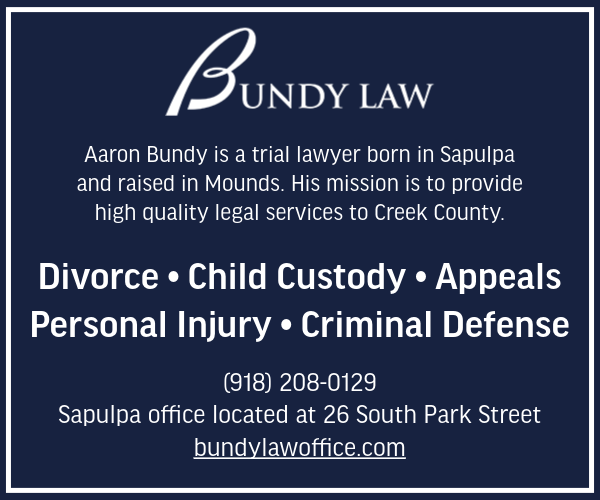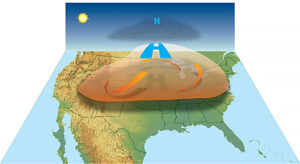What is streaming? Streaming is a method of sending and receiving data over the internet. In the context of this article, streaming will refer to audio and video data transmitted in a steady flow, allowing playback to proceed as data is being sent.
How does it work? Data (information) travels across the internet by being broken into little bits called packets. Each packet is individually addressed and travels separately. Different packets can travel by different routes. Let’s suppose you wanted to send a very large, heavy book by mail to a person in another country. It would be very expensive to send this heavy book. So, you tear a couple of pages out and put them in an envelope and send them one envelope at a time until the whole book is sent. The person receiving all these pages may get them at different times and in the wrong order, but can easily re-assemble them into the book. Although no one would send a book this way, it turns out, this is the most efficient way to send and receive data over the internet.
What is the difference between streaming and downloading? When you download a file in the traditional way, you are asking another computer (a server that sends out files to many different people) to send packets of data, one after another, and you have to wait for all of them to arrive before you can do anything with them.
With streaming, you can use the packets as soon as enough of them have arrived to start playback. There are other differences, as well. Download speed is unrelated to playing time, streaming is essentially in real time. A one-hour video will usually stream in one hour (unless there are buffering delays). When downloading, files can be uploaded to a server for immediate downloading, while streaming files have to be compressed and encoded (turned into discrete digital packets) before they can be sent.
People watching or listening to streamed files must have appropriate decoding files installed on their devices (known as CODECS) for turning these compressed, encoded files back into analog sound and pictures that the human eye and ear can process. These CODECS are typically plug-ins (additional software for your browser) to handle whatever media files you want to receive. One interesting difference is the copyright issue. Streamed files are downloaded a little bit at a time and deleted as soon as they are played. Downloading files, by definition, are copied onto the user’s device, making them easy to distribute, causing copyright issues. In theory, when streaming, nothing remains on the user’s device. It must be noted, however, that there are programs that will record streamed files.
What are some examples of streaming video? The most common example is Netflix, which has over 100 million subscribers worldwide. Hulu is another example, as is SlingTV, which requires a paid subscription. Some examples of free video streaming services are: Crackle, go90, Kanopy, Popcornflix, PlutoTV, and the Roku channel. Bear in mind, however, that most of the free services have commercials. Skype,
Facebook Messenger video calls are also examples of video streaming. Facebook also allows you to live stream an event from your device.
What are examples of devices needed to stream video? Cell phones, tablets, and computers, only need the right software to decode and decompress the files. If you want to watch streaming video on a TV(unless you have a smart TV or a ROKU TV), you will need a streaming device such as an Amazon Fire Stick, Apple TV, Roku, Chromecast, or my personal favorite, a KODI box.
A KODI box is basically a small Android computer that has a Bluetooth keyboard (wireless) and KODI software to view almost any type of streaming video files. The KODI boxes (sold under many brand names) will also allow you to surf the internet and have USB ports so you can play media that you have stored on a flash drive or USB external hard drive. These Android devices are also known as pirate boxes. Some manufacturers ship these devices with software that allows you to go to websites that are streaming copyrighted material free of charge (you can also add software for each of these pirate sites). This streaming of copyrighted materials is a gray area because the copyright laws were written to address downloading, not streaming. Currently, in countries such as the UK, they have pursued the matter and made new legislation; it is only a matter of time before the same thing happens in the U.S.
What are some examples of audio streaming? The most common examples are: Pandora, iHeartRadio, and Google Play Music. There are also online radio services, such as Sirius/XM, Radio Online, and TuneIn Radio. Almost every radio station now streams on line for free. You can also listen to police, fire, aviation, and rail communications by going to the website brodcastify.com or downloading the app on your phone or tablet.
—
Long-time Sapulpa resident, Charles Betzler, followed his father, Charlie, into the radio and TV repair business. At age 9, he fixed his first broken radio and his first love is vintage audio equipment. In his 50 + years of technical work, graduation from OSUIT, and years of Continuing Education, Charles, in his capacity as Emergency Management Director of nearby city, designed the Emergency Operations Center, and the radio-activation system for the sirens. In his long career, he has repaired every type of consumer electronics from black-and-white TVs to the latest laptop.