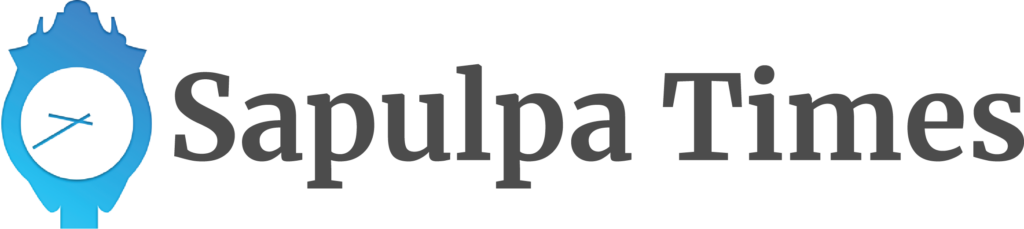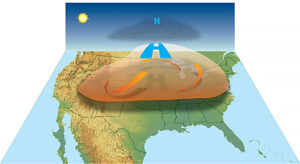So, you have just purchased that 60-inch flat-panel set. What do you do to get the most out of its features—or any high definition set? Here are some tips to give you optimal picture and sound.
Use the right aspect ratio
Let’s start with the aspect ratio, a setting that controls how the program you’re watching fits on the screen. If you have a widescreen TV and the picture looks squished, zoomed in, or stretched out, you have the wrong aspect ratio selected. Old-school TV shows are usually in a squarish 4:3 aspect ratio. But today you don’t need to stretch Spock’s head into a melon just so you can use every pixel on your new TV. It’s OK to watch those old favorites with black bars on either side of the image. Most TVs have a smart function that automatically detects the correct aspect ratio. Use it. Or look for the “wide,” “format,” or “aspect” button on your remote.
Choose the proper viewing distance
To enjoy an immersive, theater-like viewing experience, you need a picture that fills up your field of vision. Next, you have to consider the resolution of the TV. That’s because the higher the resolution, the closer you can sit before you’ll notice pixelation in an image. That means you can sit closer to a 4K TV (3840 x 2160) than you could a 1080p TV. This is an important factor to consider when thinking about screen size because you can sit closer to a 4K set, you don’t need to get as large a TV to fill your field of view as you would with a 1080p TV. For a 1080p set, the range of viewing distance is 1.5 to 2.5 times the size of the set. For a 4K Ultra High definition set, the viewing range is 1 to 1.5 times the size of the set.
Make sure what you are watching is in high definition and you are using the proper input and cables
First, make sure your satellite or cable receiver is capable of high definition. You may have to pay extra for high definition service with satellite. Many shows are broadcast both in high definition and standard definition. The satellite and cable program guides usually denote when a channel is in HD (High Definition). Most over-the-air broadcasts are in high definition (unless it is an old program). To watch in high definition, you should only use HDMI inputs (HDMI cables have connectors that are rectangular, similar to a USB connector). The only time you would use the “TV” input (where you would hook up an antenna) is with over-the-air broadcasts. Don’t be afraid to do manual calibrations Calibrating the settings on your TV is easier than you think. Many times, in the picture settings there will be “Movie,” “Sports,” etc. If you want to control individual adjustments, go to the picture settings, and adjust basic functions, such as brightness, contrast, color, tint, and sharpness. Now for the most important adjustment, backlight. You should adjust this until it’s at the lowest setting that still produces enough overall brightness of the picture. TVs produced in the last 6 or 7 years use LEDs to backlight the display. The reason this adjustment is crucial is that the manufacturers overdrive the LEDs (apply too much current to them) to obtain the brightest picture. The result is a premature failure of the LEDs, which is the number one failure in a modern set. Lowering the Backlight level will reduce the current to the LEDs. There are many advanced adjustments related to the picture. You should consult the owner’s manual and experiment. Write down the current setting before you start. Some settings, such as Gamma, or color temperature (white balance) should not be done by eye. One should buy a calibration disc, such as the AVS HD 709 using a Blu-ray Player to do these types of calibrations. In the final analysis, however, many of these settings are a personal preference due to the differences in how individuals perceive color. Adjust the sound to your listening preference and think about using an external sound system. There are adjustments on most sets, for treble, bass, automatic volume control, and other high fidelity settings. But one thing to remember is that the sound system in a flat panel TV is not very robust. The speakers are small, as is the amplifier. I suggest using a soundbar or connecting the audio output of your TV to an external system, such as a stereo receiver and speakers with a subwoofer, for the rumble in action movies. I hope these tips will increase your viewing and listening pleasure and help you get the most out of your HD or 4K television.