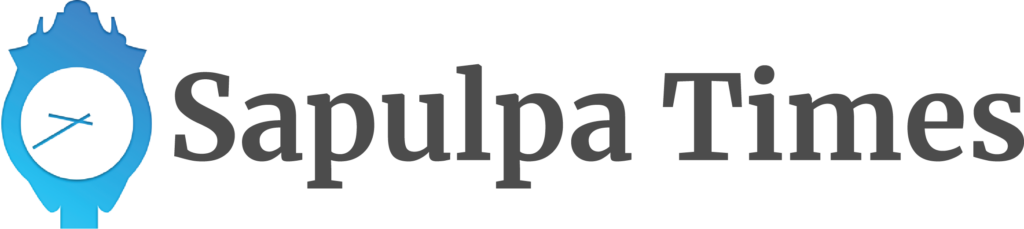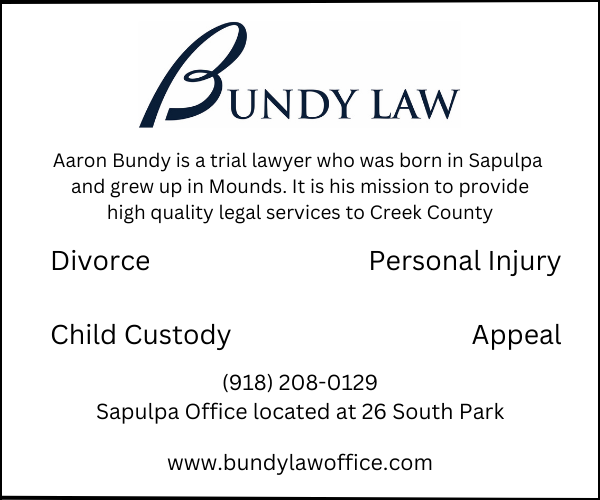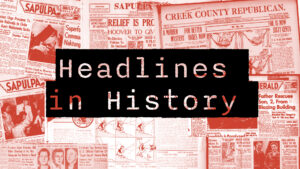Older Americans are increasingly embracing the digital age. Nearly half of adults ages 65 and older now own Smartphones. The number of senior smartphone owners has quadrupled proportionately. Half of older Americans have broadband internet at home.
With this increased access to the world wide web comes the increased risk of becoming a victim of cyber-crime. Internet scammers disproportionately target older Americans because they tend to be wealthier, more trusting, and less likely to report fraud. According to a 2015 FBI report, older Americans lose 36.5 Billion dol- lars each year to financial scams and abuse.
Device and Account security
You lock your home and you should do the same with your devices. Your phone, tablet, laptop, and desktop should have strong passwords or passcodes. Securing your devices can keep unwanted persons from viewing sensitive information. It can also protect your personal data if the device is lost or stolen. There are also privacy settings on Smartphones and tablets that can restrict who has access to your location, contacts, and other per- sonal data.
Make your password a sentence or phrase that is at least 12 characters long. Use special characters such as #,@, *, or others to create a strong password. Think of a positive sen- tence or phrase that you will be able to
remember. Do not use personal information, such as names of loved ones, friends, birth dates and anniversaries. Make a list of the passwords and place the list in a secure place, like a locked drawer or fire safe where you keep your important documents.
Having separate passwords for each account helps to thwart cybercrimi- nals. Accounts that contain financial information such as your bank and credit card accounts should have the strongest passwords.
Since passwords can be stolen, adding a two-step authentication process provides a second layer of protection. Many online services, including apps and websites, offer free options that could help secure your personal in- formation and make sure it is actually you trying to access your account.
Email security
When in doubt, throw it out. Clicking on links in emails is a way cyber-criminals gain access to your personal information. If an email looks strange, even if you know who sent it, it is best to delete it. Remember scammers can hijack your friend’s email addresses and send you messages posing as them. Turn on the spam filters for your email account to help filter out suspicious messages.
Ignore emails and communications that create a sense of urgency and require you to respond to a crisis, such as a problem with your bank account, credit card account, or taxes. This type of message is most likely a scam. It is important to contact the company or agency by phone to determine if the email is legitimate.
Internet Safety
You would not go out in inclement weather without some protection, would you? It is the same for going online. You should use internet security software for your device and keep it updated. For PCs and laptops, I recommend Avast security software, Malware Bytes, Ccleaner (to help keep machine clean of junk files and other files left by errors in the registry), and adBlock Plus (to prevent unwanted ads). I recommend Avast and adBlock Plus for your phone or tablet. These are free programs and I have found them to be quite effective.
Adjust your browser safety settings. When you search for news, information, or products you use an internet browser, such as Internet Explorer, Safari, Chrome, or Firefox. Adjust your settings in these browsers for optimum security. Those menus can be found in the upper right corner of your browser. Also you may wish to clear your browser history at the end of your session.
Log out of apps and websites when you are done using them. Leaving them open on your device could make you vulnerable to security and privacy risks.
When going to a website, it is better to type in the address in the browser address bar instead of clicking on a link or copying and pasting the URL (address). When you see HTTPS in the URL (address) it is a more secure site than one that begins with HTTP.
I would advise against doing sensitive transactions when you are on public Wi-Fi. Use your cellular network instead.
Internet security scams
If you receive a call from “Microsoft,” IT IS A SCAM! Microsoft and other reputable companies never make these calls. These are criminals trying to steal your money and plant viruses on your computer. HANG UP IMMEDIATELY.
When you see a message pop up on the screen of your device saying you are infected with a virus, Shut the device off immediately. These are scams trying to extort money from you. If you suspect the device is infected, call a computer professional, but never download software or apps that will “fix” the problem.
Facebook safety
Just like your other accounts, you should use a strong password with your Facebook account.
You should learn about the privacy settings so your posts are seen by only those whom you wish to see them.
Practice self-censorship. You should be careful about what information you share in a public forum, especially information about family and friends. Wait until you are back home before posting pictures of your vacation.
Be aware of scam messages. Facebook Messenger, just like email can be used to scam users.
Just like in real life, you do not have to be friends with everyone. Be selective in adding friends on facebook. Also, if you are already friends with someone and you suddenly get a friends request, it is probably from a scammer. You should notify your friend so he or she can change his/her password.
Don’t click “like” or type “amen,” if requested. This can lead to “‘like’ farming” and lead to trouble later on.
Seniors are one of the greatest groups of people susceptible to online scams, and it’s happening at an alarming rate. The general rule of thumb is likely one you already know: If it sounds too good to be true, it probably is! Promises of money, great deals, and rewards are usually scams and these posts should be ignored.
For more information, contact your local library or go to https://www.connectsafely.org.