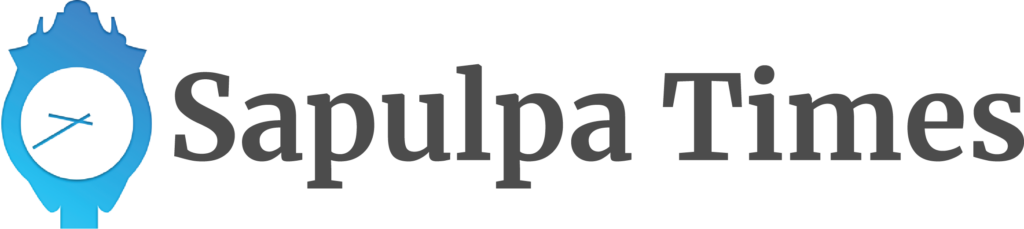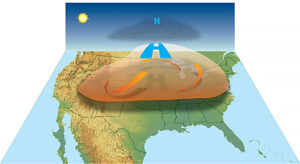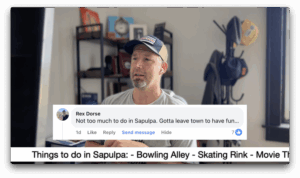Use a passcode to lock your screen. Newer phones utilize fingerprint, facial, or iris detection. Using the fingerprint, facial recognition, or iris recognition keeps people from seeing what passcode you entered.
Encrypt the data on the phone. Most Android and iPhones have settings under “security” to encrypt the data. Doing this ensures if your phone is lost or stolen, your financial institution information, social media contacts, photos and other personal information will be safe from theft.
Another precaution is to set up remote wipe. Most moderns phones have this feature. If your phone is lost or stolen, you can remotely erase all data from the phone. It goes without saying, you should back up your data in a Cloud account.
If you sell or trade in your phone, you should have the data backed up, then wipe the phone before you get rid of it. Sometimes, this is as easy as doing a factory reset. You will find these options under security settings.
Beware of Phishing scams. Phishing is a method cyber criminals use to get access to sensitive information. They will send an email, purportedly from a business or personal friend, with a message header that states some sort of urgency. The best advice is not to open any email that you do not recognize the sender. Also NEVER click on a link inside an email. This takes you to a fake website that will ask for personal information.
Download apps from a trusted source, rather than third party sources. Be careful when downloading apps that ask for permission to access certain features on your phone. Do your research and find out what is a legitimate request and what could be installing malware. Look at the ratings and comments on review sites about that particular app.
Make sure you have the latest updates. Many of these updates are for vulnerability issues in the operating system or app. One word of caution about doing update: You should do the updates when you are connected to a wi-fi network. Doing it over the air (OTR) you may lose the signal and “brick” the phone (irreparably damage the device). You should also have some sort of antivirus or anti-malware app on your phone.
DO NOT “jailbreak” or “root” the phone. This means bypassing certain safeguards to have access to certain features or installing an alternate operating system. This puts your device at high risk of being compromised by a hacker.
As with any device connected to Wifi, be careful of the network you are logging into. To protect your sensitive data, you should use a VPN( Virtual Private Network) service, such as Hotspot Shield VPN.
How to Reduce Radiation From Your Phone
Cellphones are actually small radio transceivers that emit electromagnetic waves that are non-ionizing radiation. Although the FCC and the FDA say that normal use of cellphones is safe, there is some conflicting data. Some studies have suggested a correlation between certain types of cellphone use with an increased risk of cancer and other health issues. Of particular concern is the effect on pregnant women, as well as the danger of keeping the phone near one’s genitals.
Don’t hold the phone near your body when in use. The amount of radiation absorbed by your head decreases drastically with distance. Don’t put the phone in your pocket or clip it to your belt, even when using your headset. This is why I use speaker phone whenever possible.
When the signal is weak, such as in elevator, try to wait for a stronger signal, unless you are using it for an emergency. The weaker the signal, the higher the radiation level when your phone is transmitting.
At night, do not have the cell phone near your body. Ideally, you should turn it off, unless it is your only phone and you might receive an urgent call.
If you must carry your cellphone on you, keep the screen towards your body and the back away from your body. This will means that most of the radio waves are moving away from your body. One more thing you can do, if you do not worry about receiving a call, is to put the phone in airplane mode. This will stop communication with the outside world.
There is new phenomenon called Electro Hypersensitivity. Some people have been found to exhibit neurological and immunological symptoms when exposed to certain electromagnetic fields. One publication called it the allergy of the 21st century. People who suffer from this response, should not wear wire-rimmed glasses, use their phone in a small, enclosed metal area, such as a car unless absolutely necessary.
Safety Tips For Everyone
Be careful what you post, especially photos. You should go into your camera’s setting and turn off the location feature. There is embedded information which can be used to your detriment. Also, posting when you are way from home could invite thieves who know your house is vacant.
Clean your phone regularly. Your phone is crawling with bacteria. If you take your phone into the bathroom, it could be covered in fecal matter.
Give your eyes a break. Staring at the tiny fonts in your texts and webpages can lead to eyestrain, blurred vision, dizziness, and dry eyes. You should hold the phone at least 16 inches away from your face, if possible. Every few minutes, look up from your screen at something far away. You also may want to enlarge the image to reduce eye strain, or in my case, use a large- screen phone.
Cell Phone Safety While Driving
Keep your cell phone within reach while driving.You should place your phone within easy reach without taking your eyes off the road. If you receive a call at an inconvenient time, let it go to voicemail and answer when it is safe.
DO NOT DIAL OR TEXT WHILE DRIVING. Use speaker-phone or a hands-free device. Even better, if your vehicle has a Bluetooth audio system, sync your phone to the audio system. This allows you to send and receive calls without looking at or touching the phione. Hang up when necessary. If you are in a hazardous situation, such as a rainstorm, heavy traffic, etc, just hang up. These situations require your full attention. If possible, you can ask your passenger to dial for you if you are driving. Keep conversations to a minimum while you are driving.
Cell Phone Safety Tips For Your Child
Check your child’s cell phone records. You may feel like you are snooping. But you can identify warning signs such as strange calling patterns or unfamiliar numbers, which would indicate your child is communicating with someone they should not be, such as child predator.
Teach your child to ignore anonymous calls or texts. Kids may unknowingly give away personal info to a scammer.