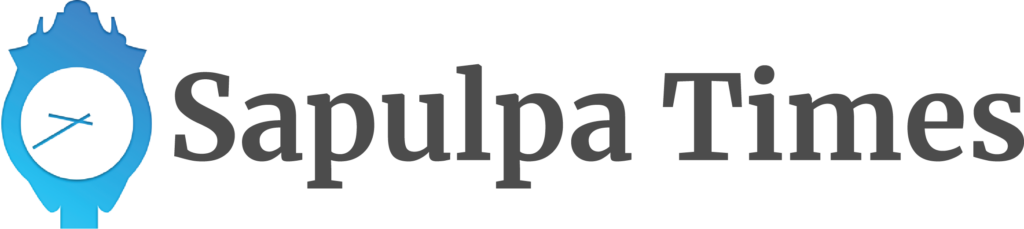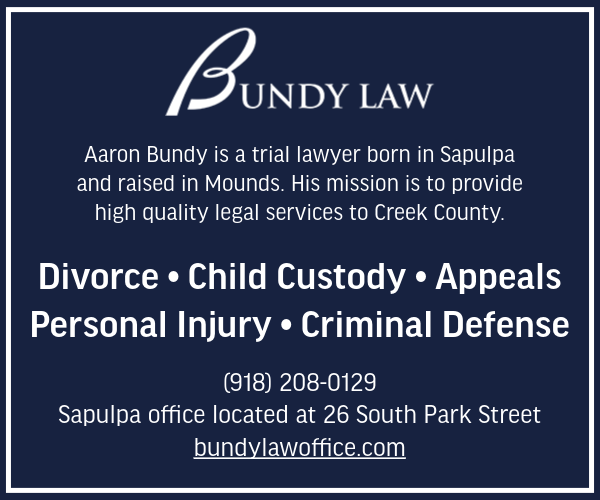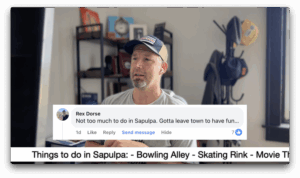Technological advances in the 21st century have allowed us to more easily communicate with people across the planet. At the same time, they have made it easier for those with nefarious motives to fraudulently seek to convince us to part with our money.
As a matter of fact, according to the Federal Trade Commission, consumers lost more than $6.1 billion to fraud in 2021, which represents a staggering 80% increase over 2020. Sadly, many victims are elderly who are swindled out of their life savings.
There are two basic types of scams: those that directly ask for money and phishing scams, where one is tricked into revealing sensitive information such as passwords, financial data, etc.
It is this type of scam that doesn’t appear insidious on the surface and the easiest to fall for, therefore that is the first one we will discuss.
What is a phishing scam?
Phishing is a form of fraud in which a cybercriminal purports to be an entity or person in an email or through other methods of communication, such as texts or direct messages on social media platforms. They will typically utilize phishing emails to disseminate malicious links or attachments that can possibly obtain login credentials or account information from unsuspecting victims.
More often than not, phishing messages look like legitimate messages. They commonly appear to be a well-known company or government entity, even including logos and other fraudulent information.
How to spot a phishing scam
The message uses misspelled URLs (such as info@yaho0.com or steve@goople.com) or suspect URLs.
The sender uses a Yahoo, Gmail or other public email addresses instead of a corporate or government email address.
The message induces fear or a sense of urgency.
The message requests you to verify personal information, such as bank account information, credit card information or passwords and or log-in information to a website.
The message contains poor grammar or misspellings.
Some examples of phishing messages are online payment scams, usually purportedly coming from such services as PayPal, Venmo, and Cashapp.
These scams are generally emails supposedly from a well-known payment service asking a user to verify account information. They typically claim that this is needed to resolve an issue with the user’s account. These phishing emails include a link to a fraudulent web page.
PayPal has provided resources for their customers to reference and recognize phishing attacks. They recommend that if one receives a suspicious email claiming to be from PayPal, he or she should not click any links but rather hover over the link address to see if it matches PayPal’s legitimate domain. PayPal also advises users to log into their account separately to make sure everything looks as it should.
Another detail to help pinpoint a phishing email from PayPal is if the email doesn’t include the account holder’s name. These attempts to defraud users will finally include warning that the account is about to be suspended or an overpayment and money should be sent out to a fake account. One should open a new tab in their browser and log in directly to verify any such alerts. Other phishing scams are phone-based telling the person who answers that there has been fraudulent activity noted on their bank account, Amazon account, etc. to harvest personal info, thus possibly having access to one’s financial institutions or credit cards.
Social Media is also used to conduct phishing scams. A new scheme that has surfaced on Facebook involves missing children, pets, elderly people, catalytic converter thieves etc. These posts which originate in third-world countries have comments turned off and ask that you share them. The poster is notified who shares their post and uses this info for criminal purposes. You should never share a post with comments turned off unless you check your profile to see if it is a logical poster.
Another common scam is offering fake jobs with ludicrous salaries. These posts also originate in third-world countries. They provide a link to click, which will direct you to a site that will request personal information. Yet another one appears to be from a trusted business offering free items such as meals or vouchers. All you have to do is post a like or share the post. Once you do, the poetry has your name. You should report these posts to Facebook.
Direct Scams
These are typically phone calls or text messages supposedly from a well-known company or government agency. A common one is saying the caller is from the IRS, demanding you pay someone who will come to your door in the form of a money order or gift card. The bottom line is you should immediately hang up and call the company or agency in question to verify any claim. Never give any sensitive information or offer to pay money to any unsolicited caller.
You should report any attempted scam to the Federal Trade Commission using their website or calling 1-877-382-4357 (9:00 AM – 8:00 PM, ET).