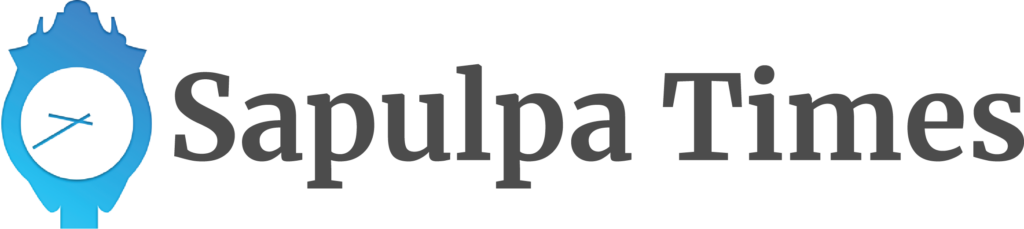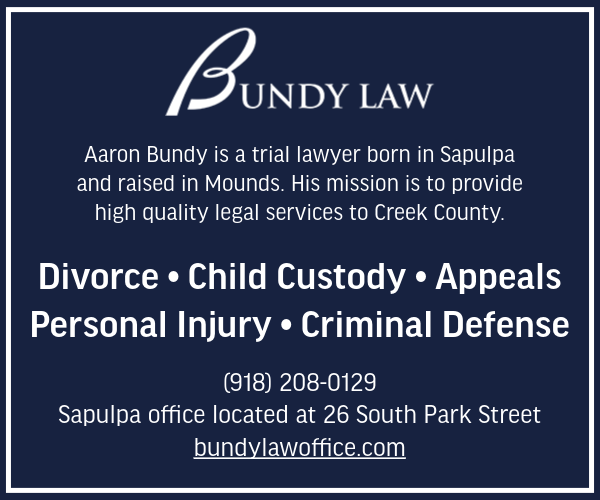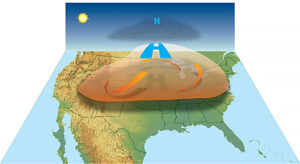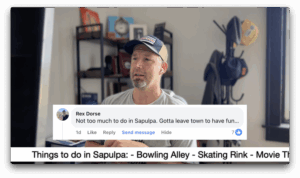Swindlers have been trying to separate people from their hard-earned money for eons. However, with the advent of the ointment, social media, and now AI, modern-day scam artists have easier access to an enormously large pool of potential victims.
According to the Federal Trade Commission, scams cost consumers $8.8 billion last year, which is a 44% increase from 2021. That increase occurred despite the fact that the number of fraud reports dropped to 2.4 million in 2022 from 2.9 million in 2021.
Sadly, the target demographic for many of these morally corrupt mountebanks is often the elderly, who are typically not tech-savvy and come from a generation where one’s word was one’s bond. Senior citizens have lost their life savings through these scams.
I am going to discuss the type of scam under the headings of how they reach the consumer, the first being telephone scams.
Phone Scams
Government impersonation scams
Scam artists call seniors and pretend to be from the Internal Revenue Service (IRS), Social Security Administration, or Medicare. The caller may say the victim has unpaid taxes and typically will threaten to arrest the person on the other line if a certain amount of money is not immediately paid. Or the purported government official will tell the victim that his or her Social Security or Medicare benefits will be terminated unless personal information such as social security number, or financial information is not given to the caller.
Sweepstakes and lottery scams
In this scam, a fraudulent caller will tell the victim they’ve won something, but in order to collect the winnings, the victim must send money up front, usually as cash, money order, or a gift certificate. The amount requested, which supposedly covers taxes and processing fees may amount to thousands of dollars. Scam artists often impersonate widely-known organizations, such as Publisher’s Clearing House. In some scenarios, the scammer will ask for money multiple times, often completely draining a checking or savings account.
Robocalls
One of the most surreptitious scams is the “Can you hear me?” call. When the victim says “yes,” the scammer records their voice and hangs up. This snippet of one’s voice then can be used for fraudulent activity such as falsely giving permission for charges on items like credit cards. These scammers utilize high-tech hardware and sophisticated software to dial vast numbers of victims. Other scam robocalls are ones offering to lower your credit card interest rate or settle credit card debt. Last but not least, a phony offer of Medicare insurance targets senior citizens.
Computer tech support scams
Con artists prey on elderly adults’ lack of computer knowledge. The scammer will call and state that there is something wrong with the victim’s computer and for a fee, they can fix the problem.
The friend or relative scam
This type of scam also specifically targets older adults by the caller saying “Hi Grandma, (or Grandpa), do you know who this is? The grandparent will then guess the name of a grandchild who sounds like the caller’s voice, the scanner will then state a false emergency and asks for money, usually in the form of gift cards or a wire transfer.
Another iteration of this scam involves the caller purporting to be a police officer, doctor, or lawyer trying to “help” the grandchild. The scammer will then pressure the grandparent to send money immediately, or in some cases, someone will come to the victim’s door, posing as a courier to pick up the money.
Not only grandparents are targeted, but AI-generated voice programs can also convince people of any age that a friend or loved one needs help.
Caller ID Spoofing
Technology now exists that allows scammers to put any number or name they want on the outgoing call. This means you think you are receiving a call from a friend, a relative, a legitimate business, or even a government agency.
Text Message Scams
Scammers will send text messages pretending to be a company like Amazon saying there has been a suspicious charge, or from Costco stating you have won a prize, and of course, ones purporting to be from some official agency threatening you if you don’t pay.
Email Scams
These work the same way text message scams work, except they arrive in your email inbox.
Computer-based scams
One of the more common computer scams is a pop-up that says you have malware and gives a phone number to call to fix the problem.
Another is links that direct you to a fake website, which can put your personal information at risk.
Social Media Scams
These are among the most prolific and most preposterous. Hundreds of offers to work at home, work for Amazon, Pepisi, or some other big company appear in local buy and sell groups on social media daily. Another scam involves offering free meals, free cars, or free RVs for just clicking on a link or typing a word.
Another recent scam involves pretending to be a local business, particularly air duct cleaning; they are neither local nor legitimate.
Romance Scams
Catfishing Is the term for creating fake profiles to lure you into a relationship.
Seniors are increasingly becoming victims as older adults use online dating as a way to meet someone. A red flag for this one would be the person you are communicating with does not match the profile photo or photos they send you
How to protect yourself
First and foremost, immediately hang up on suspicious calls, do not open any emails that look suspicious, and do not reply to unsolicited offers via text or email.
You should use apps provided by your phone carrier to help identify scammers and spoofed numbers. In the case of emails, check the domain name, located after the @ symbol in the sender’s email address, if it does not match the domain that is supposedly the company or person supposedly sending it, do not open it. You can verify by hovering your mouse over the name of the sender.
Do not respond to pop-ups on your computer warning you of malware. Instead, you should immediately shut down your PC and call the purported company’s verified phone number and check the veracity of the warning.
Do not reply to seemingly innocuous posts that are quizzes, offer a blessing, or ones stating a dog or person is lost, and ask you to share it without fact-checking the post. Many of these are phishing scams designed to make you give up personal information.
Never reply to offers of cars, meals, and RVs, or jobs that require you to click on a link or type a response. You should immediately report these types of posts to the group administrator or to Facebook by clicking on the three dots in the upper-right-hand corner of the post.
You should be wary of people on dating sites who early on say they love you and or want money. You should report any such activity, including a fake profile, directly to the dating site.
Here are some additional computer security tips: Do not open emails from people you don’t know. Be careful with links and new website addresses. Secure your personal information. Stay informed on the latest cyber threats. Use Strong Passwords. Keep your software up to date and maintain preventative software programs.
Reporting scams (from usa.gov):
“Collect information like email addresses, receipts, and phone numbers associated with the scam. You will need these items when filling out a report.
Start by contacting your state consumer protection office. If you’ve lost money, possessions, or other personal and valuable information, call your local police department.
Visit the Federal Trade Commission (FTC) to report the scam online at ReportFraud.ftc.gov. The FTC works to protect consumers and offers tips to help safeguard personal information.
If your information was stolen, such as Social Security number, credit card, or bank details, go to IdentityTheft.gov. You can take specific steps to protect yourself depending on what information was lost.
Place a fraud alert on your credit report. A fraud alert is a free service to keep you aware of the activity on your account and can make it harder for an imposter to open more accounts in your name.”
For additional information on identifying scams, go to: consumer.ftc.gov/articles/how-avoid-scam
Go to this site to find the best third-party anti-spam apps: comparitech.com/identity-theft-protection/best-spam-call-blocker-iphone